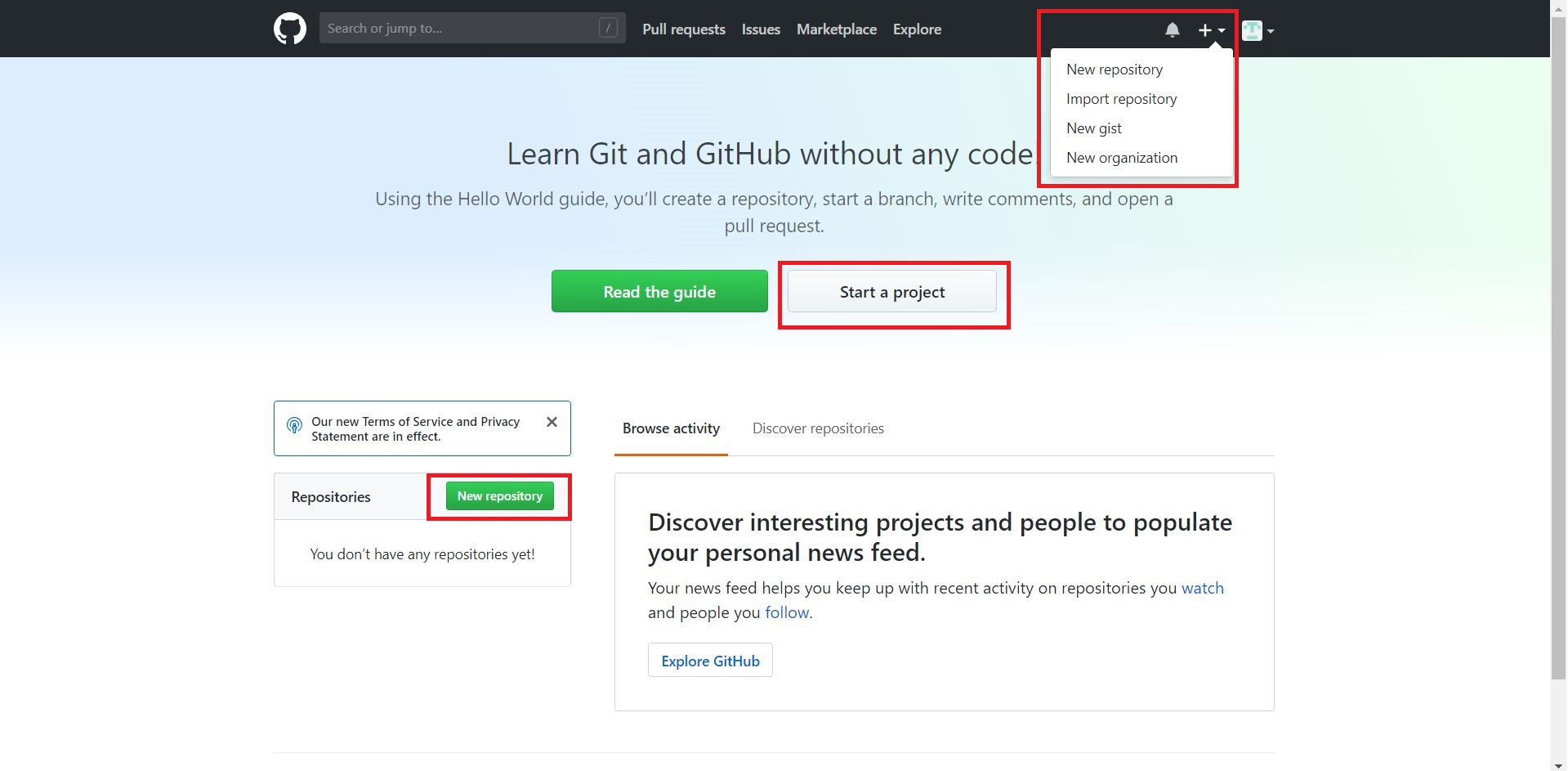3.1 Getting started
3.1.1 Account sign-up
To create an account on GitHub, begin by launching your web browser and navigate to https://github.com/.
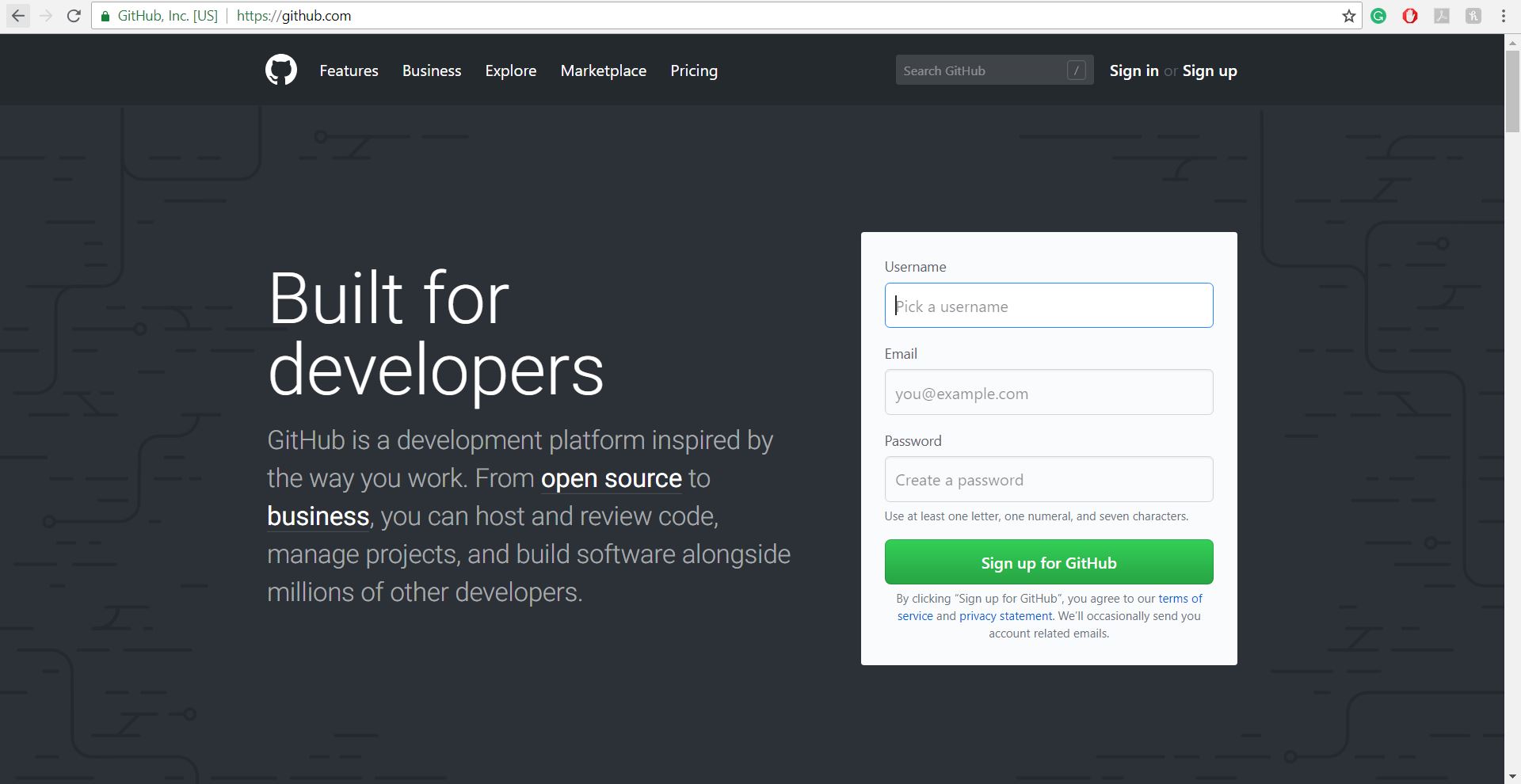
In the signup form, enter your your Mason @gmu.edu or @masonlive.gmu.edu email address, a username, and a password, and then click on the “sign up for GitHub” button
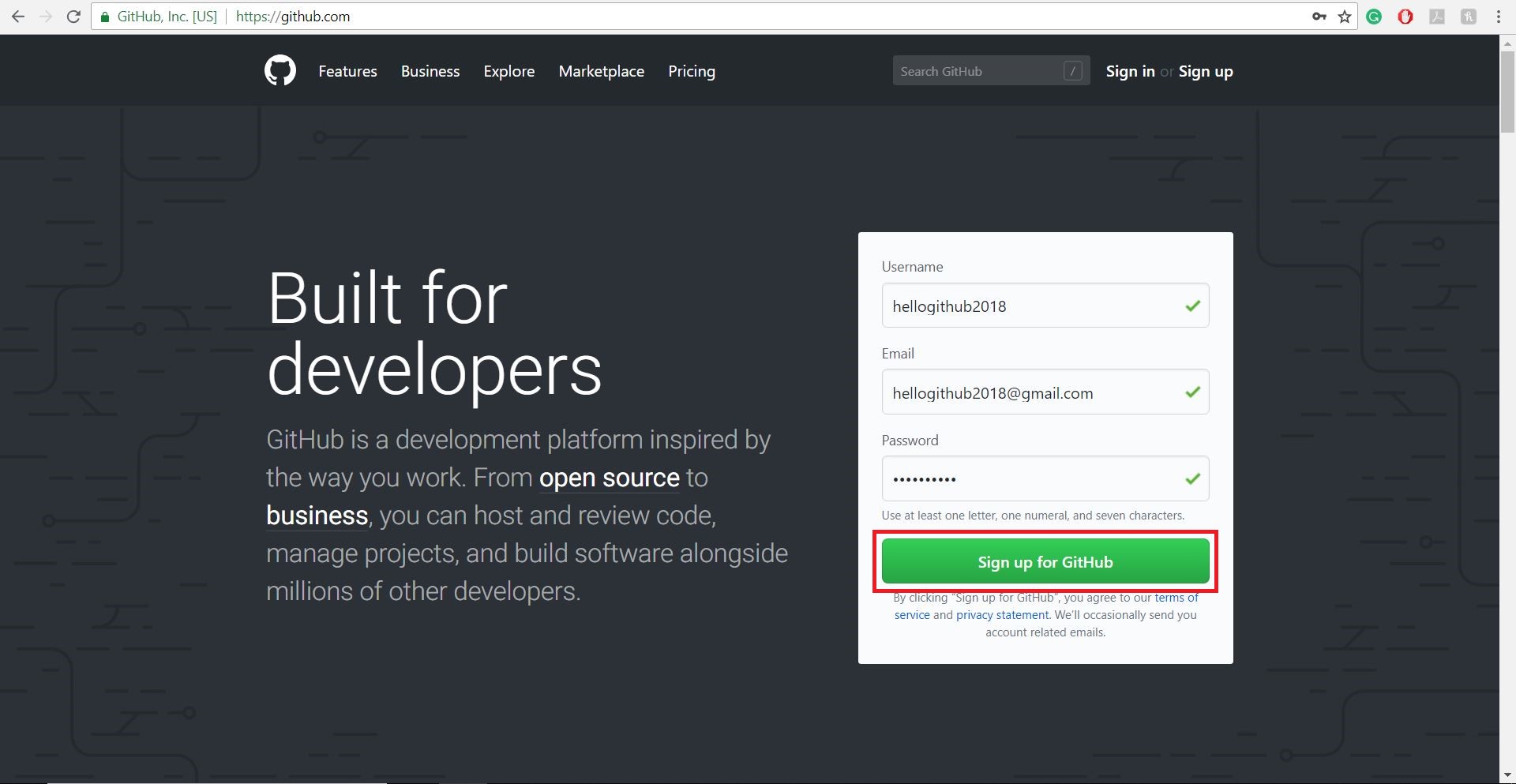
After creating the account on GitHub, you will see a new page containing details about plans for repositories. Keep the default options and click on the “Continue” button.
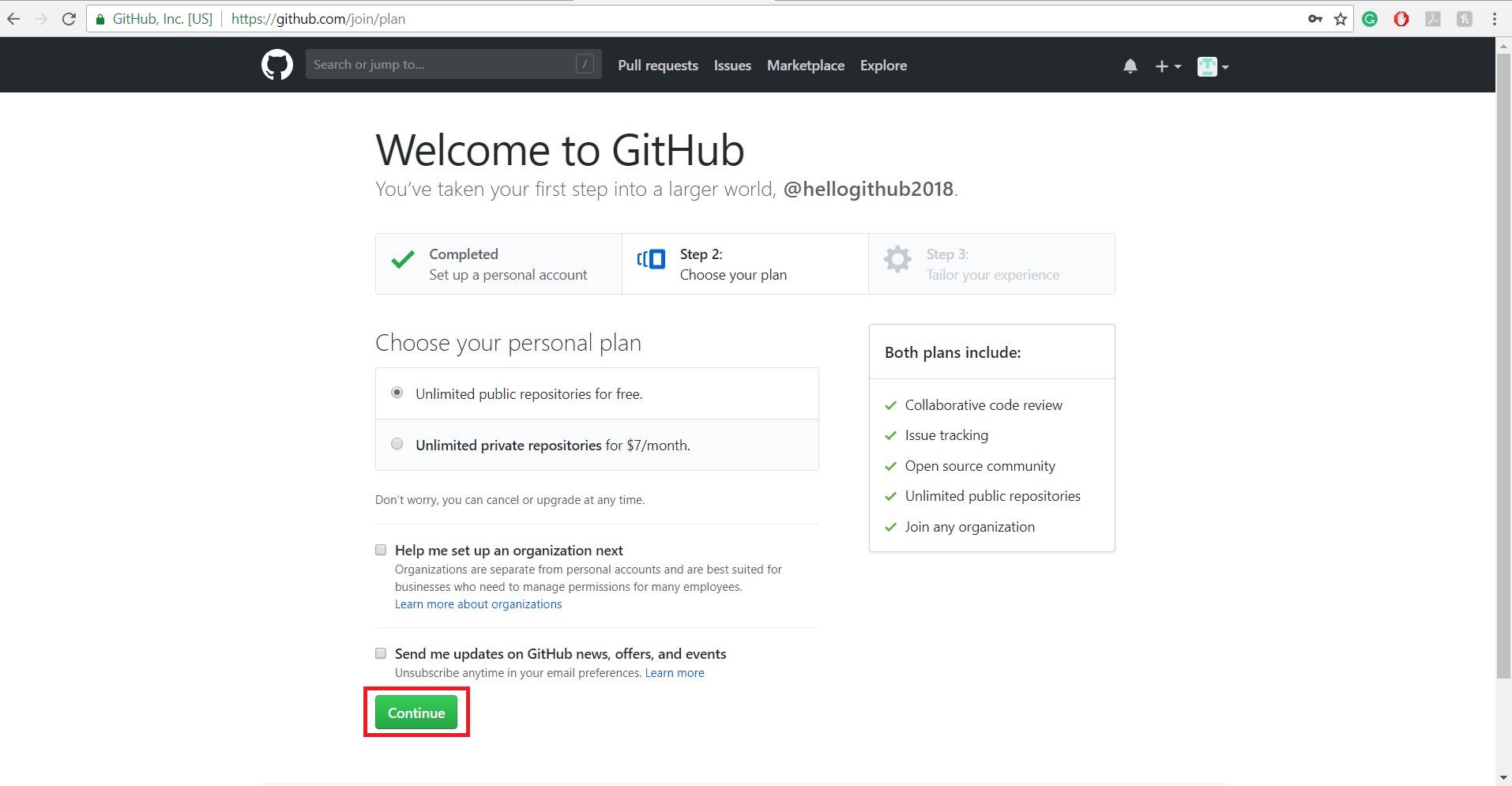
The next page asks you to provide information about your programming experience and other details. This is optional. To skip this step, click on the “skip this step” link. Otherwise, once you are done entering the information, click the “Submit” button.
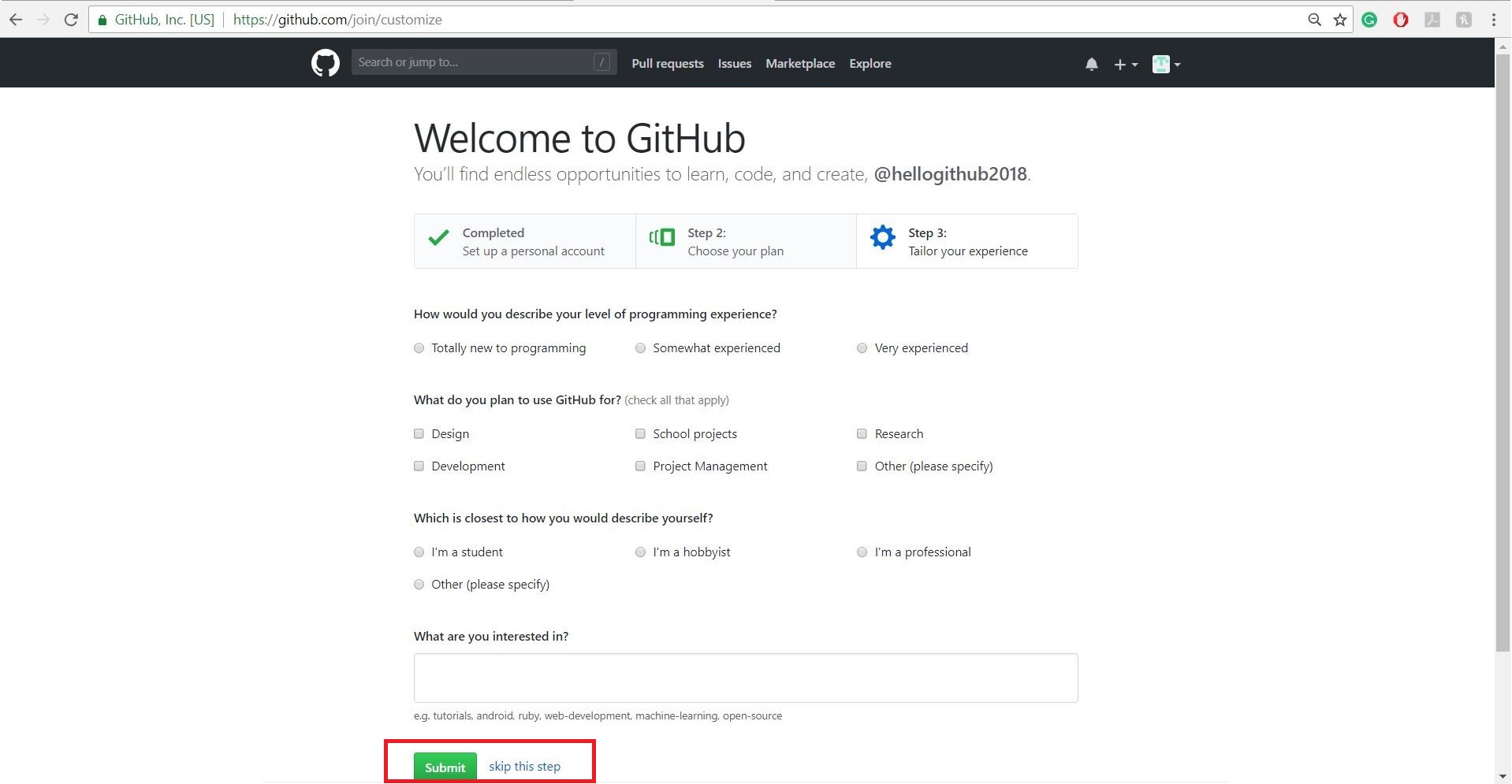
Your Github account is now created and you will be greeted with the welcome page. You will also receive an email about account verification. Please click on the link in the email to verify your account.