4.10 Switching between Github repos in RStudio Server
In the last tutorial, we learned how to clone a repository from GitHub to RStudio Server. Now, we will see how to switch from one repository to another in RStudio Server.
4.10.1 Step - 1
Log in to your RStudio Server account on https://rstudio.cos.gmu.edu/. You can see your current repository on the right side (cube containing R icon) button on RStudo Server screen. Currently, I am working in the “rstudio-server-tutorial” repository, and there are two other repositories which I have already cloned from GitHub (“test” and “github-tutorial”).
To switch from one repository to another click on the right side (cube containing R icon) button and then click on the repository which you want to access. In this case, I want to move from “rstudio-server-tutorial” repository to “test” repository. (While performing tutorial, please note that you will have different repositories)
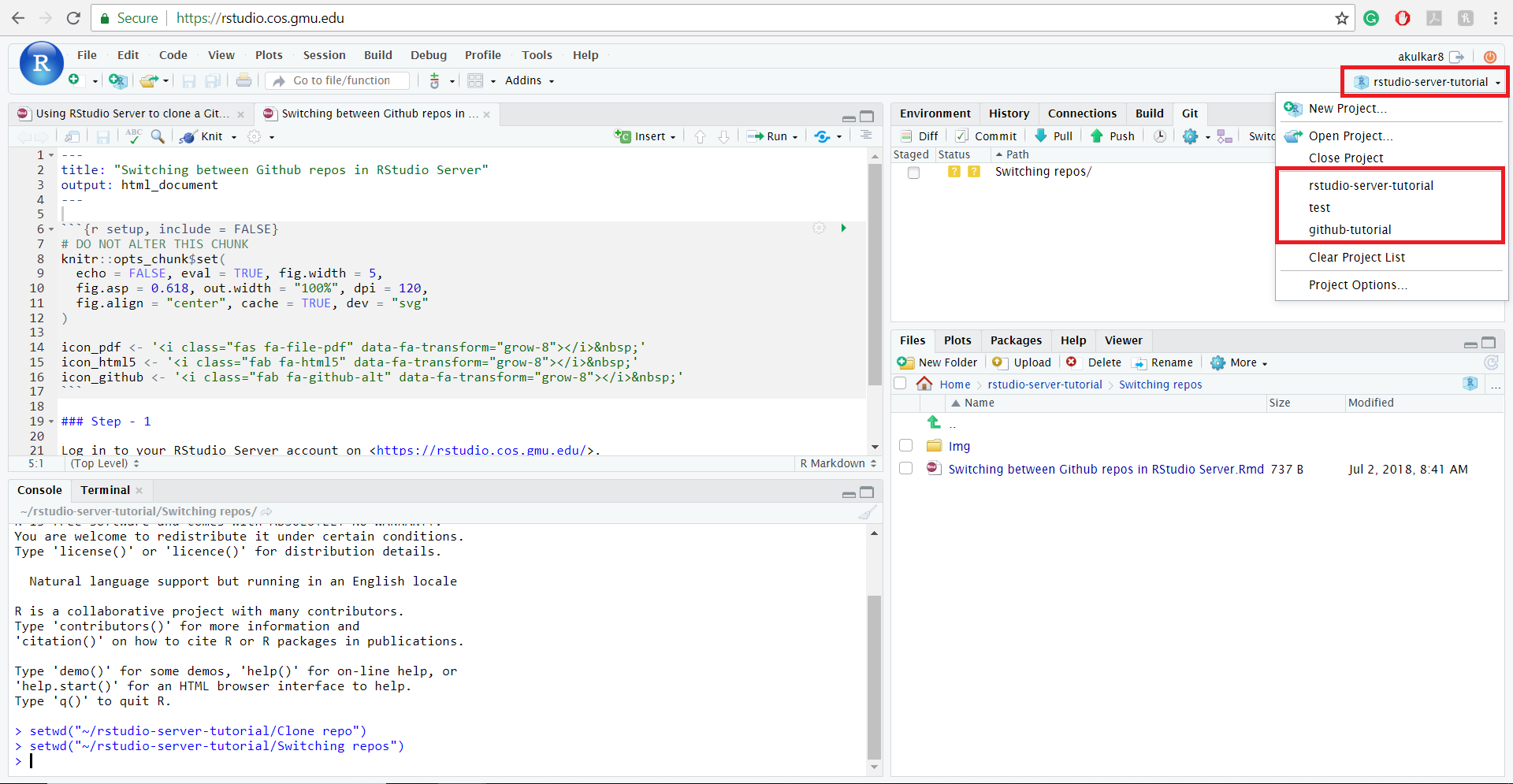
4.10.2 Step - 2
After clicking on the name of the repository, RStudio Server will switch to the respective repository. You can verify the repository by checking its name on the right side button.
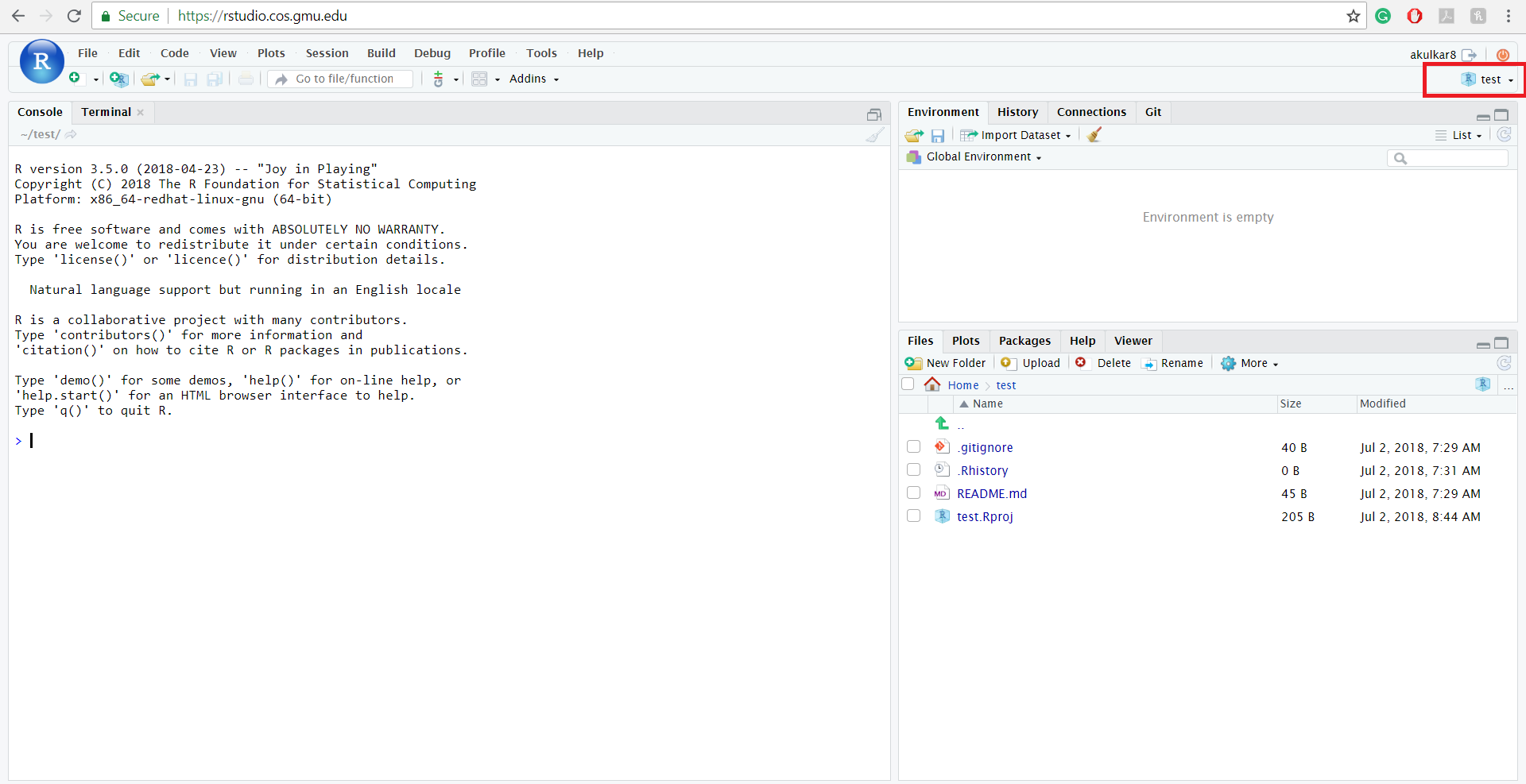
In this way, you can quickly switch from one repository to another in RStudio Server. If a particular repository is not available in RStudio Server then first you need to clone that repository from GitHub, and then you can use that repository in RStudio Server.